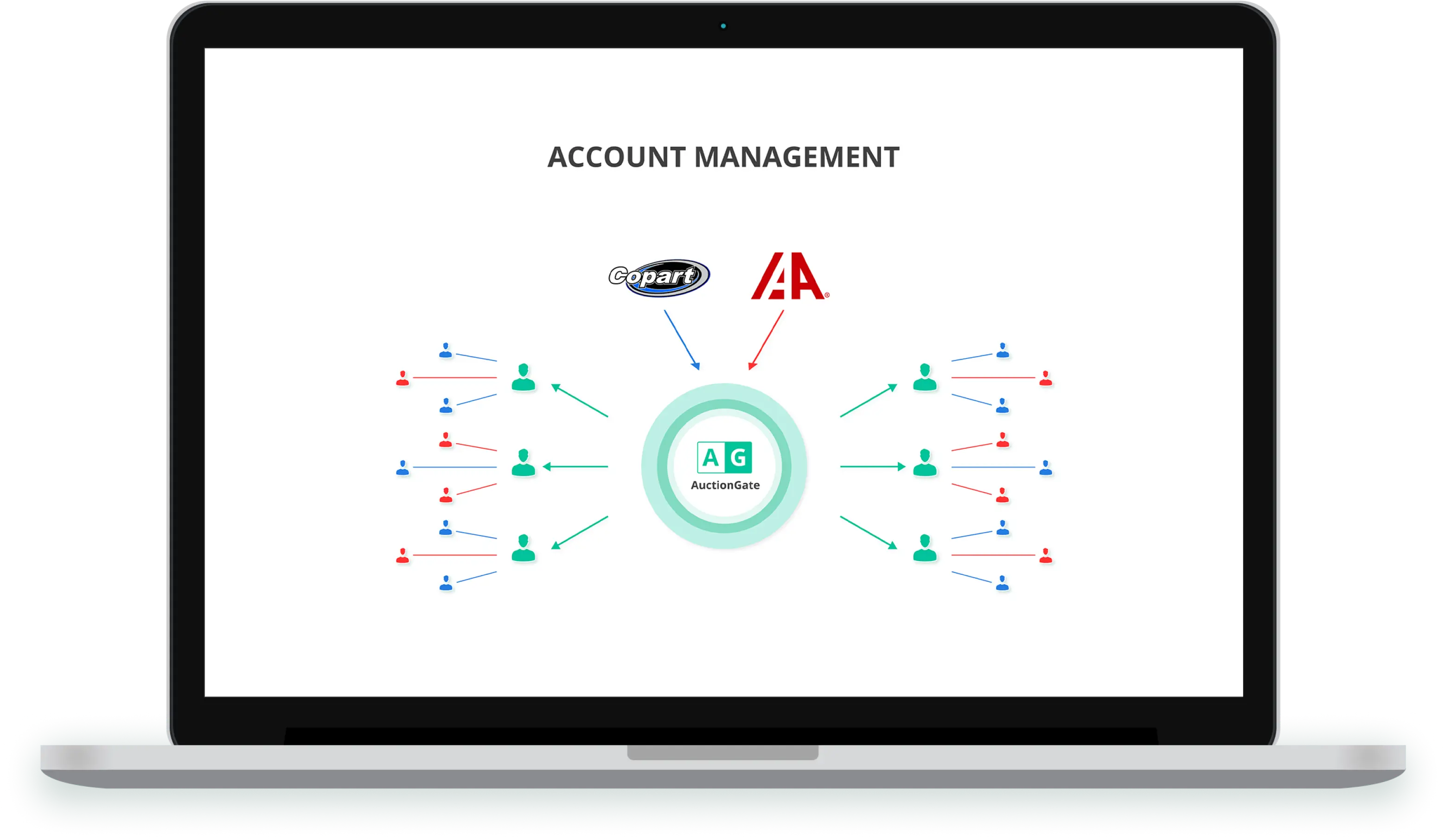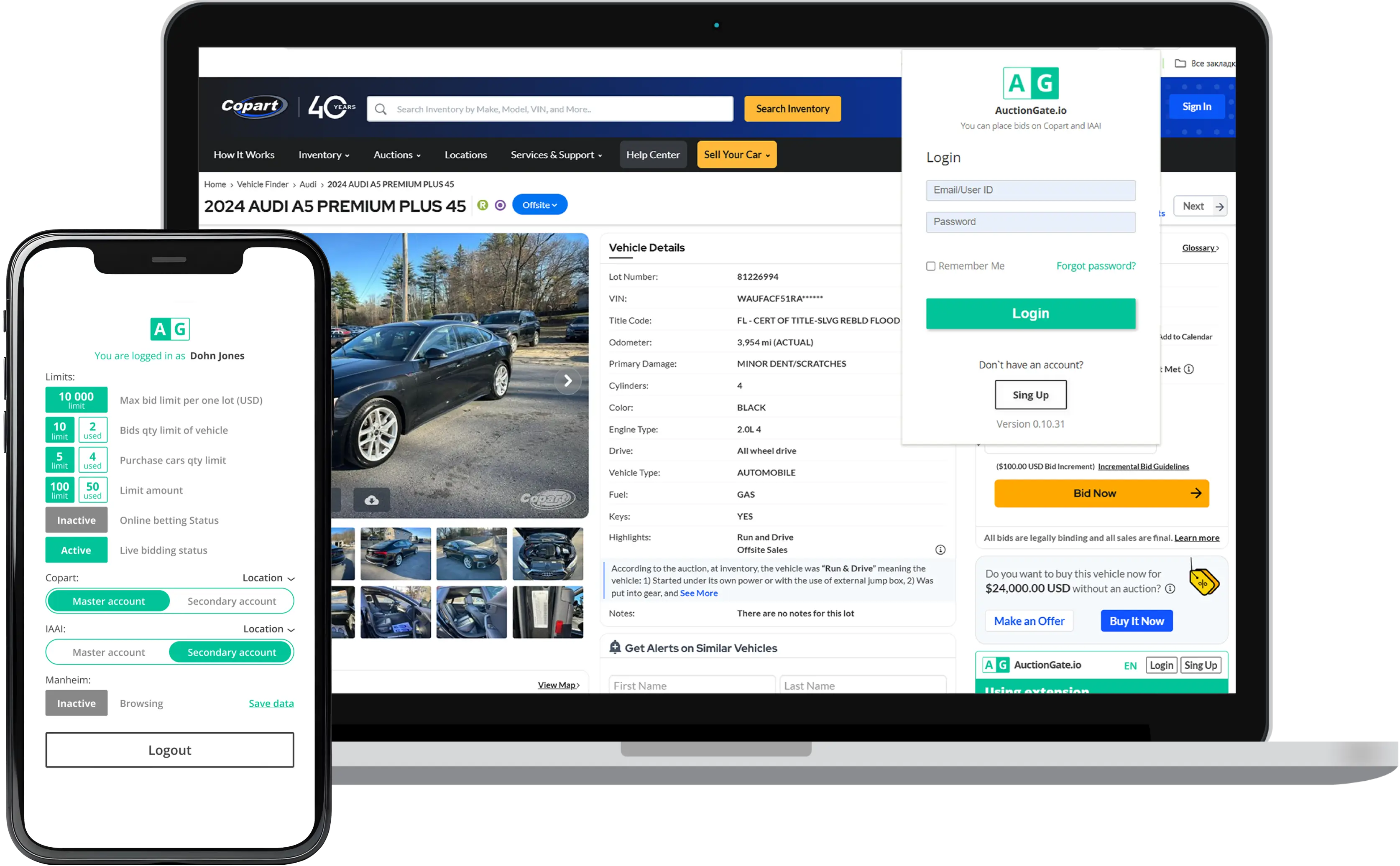Controlled Access to Auto Auction Accounts
The AuctionGate Account Management service provides managed and controlled access to your accounts on the Copart and IAAI auto auctions.
You can:
- Set up access to accounts;
- Manage the bidding policy on auctions.
With AuctionGate, you ensure the security of your data and improve the efficiency of account management.
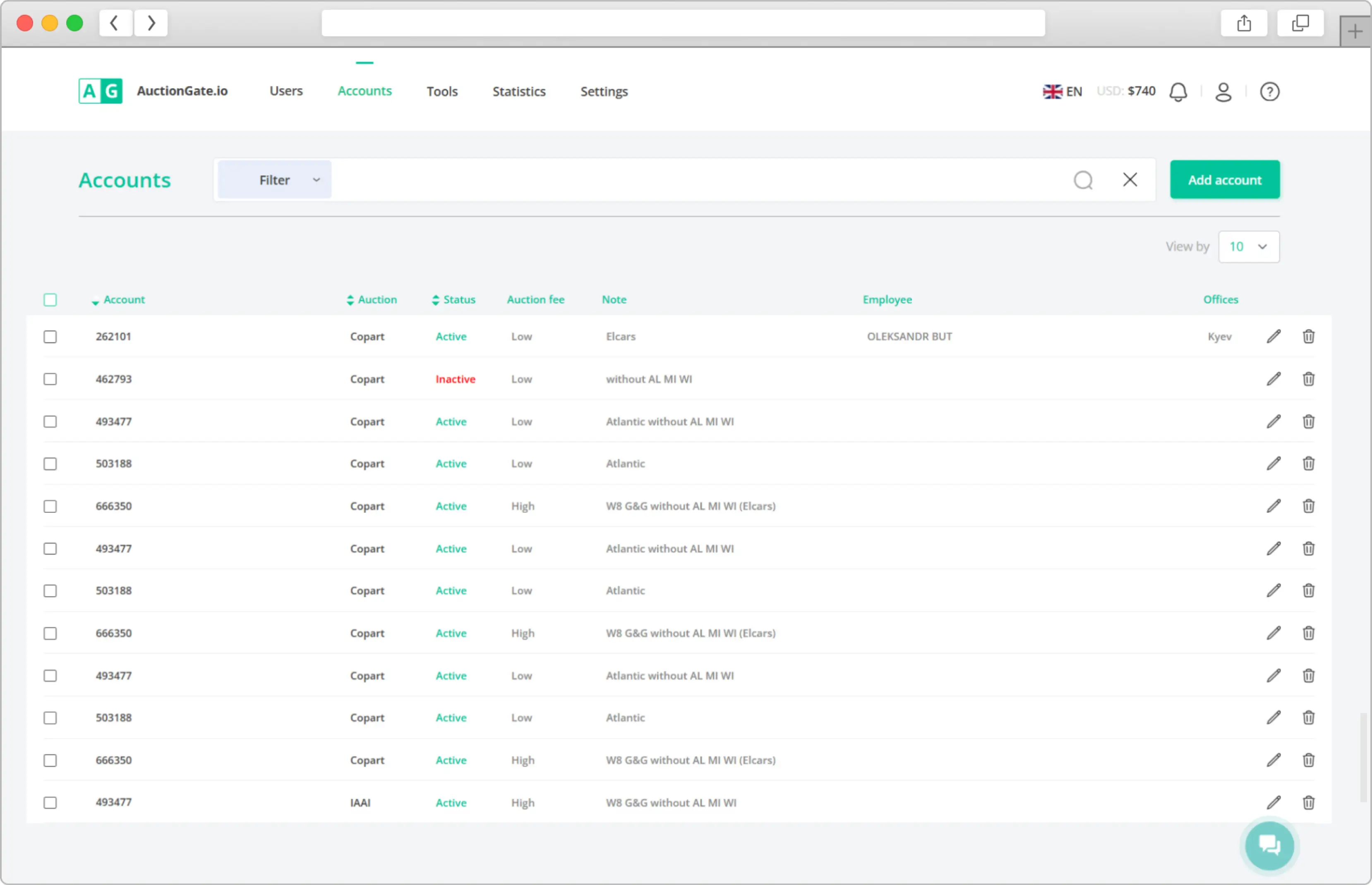
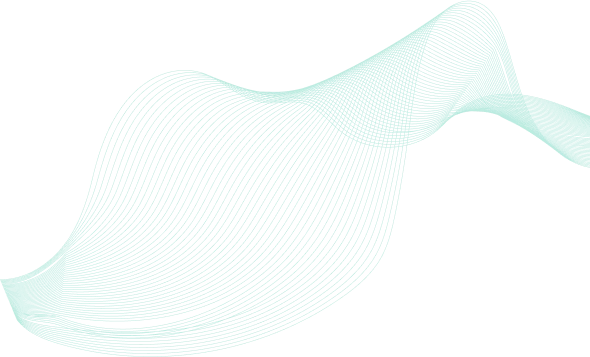
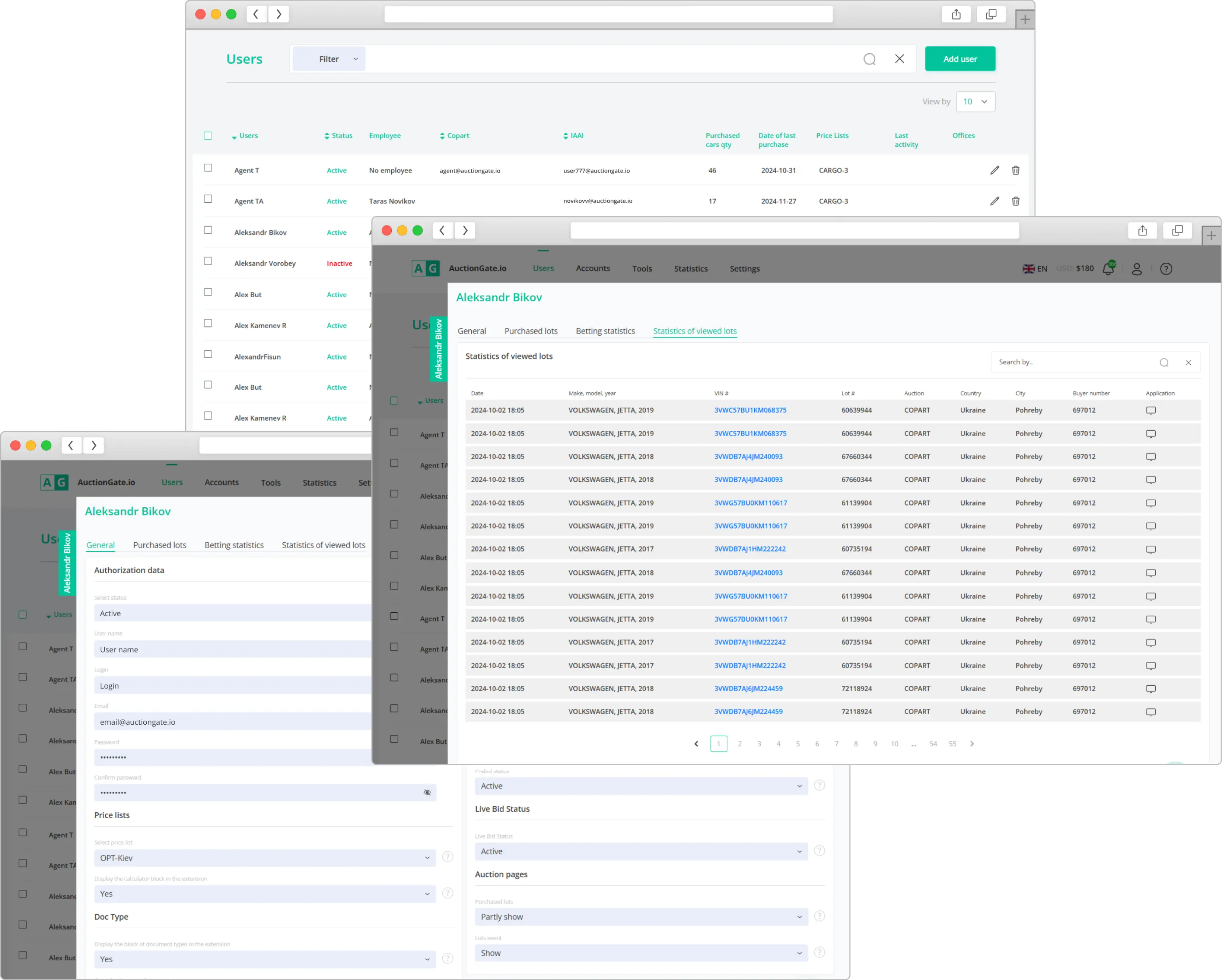
User Management for Auto Auctions
The AuctionGate service allows you to fully control user actions and purchases made at auctions.
You gain access to:
- Statistics on viewed lots and placed bids;
- Setting personal limits on bids and auctions.
Currently, the following auctions are available:
- Copart
- IAAI
- Maneheim
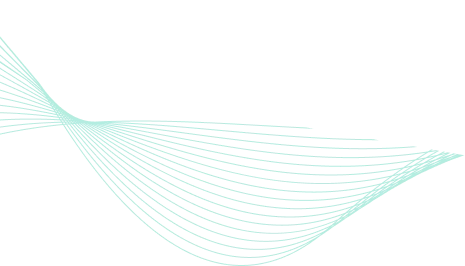
Reduce costs for relist fee
With AuctionGate Account Management, you reduce expenses related to the Relist Fee. The service automatically analyzes all purchases made through your account and identifies the specific buyer who made the transaction. This helps minimize errors and costs.
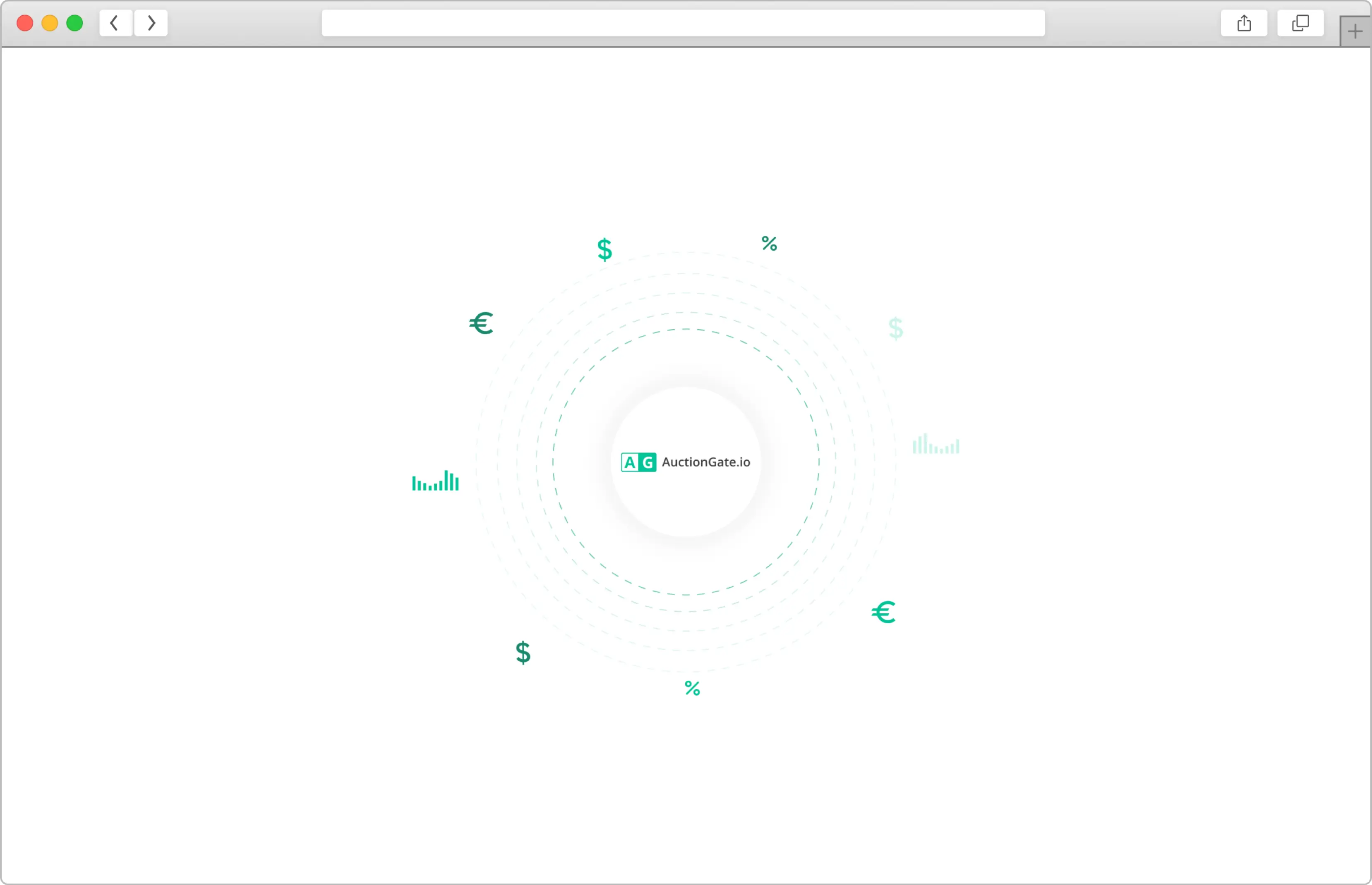
and get a 15-day trial
at the maximum rate
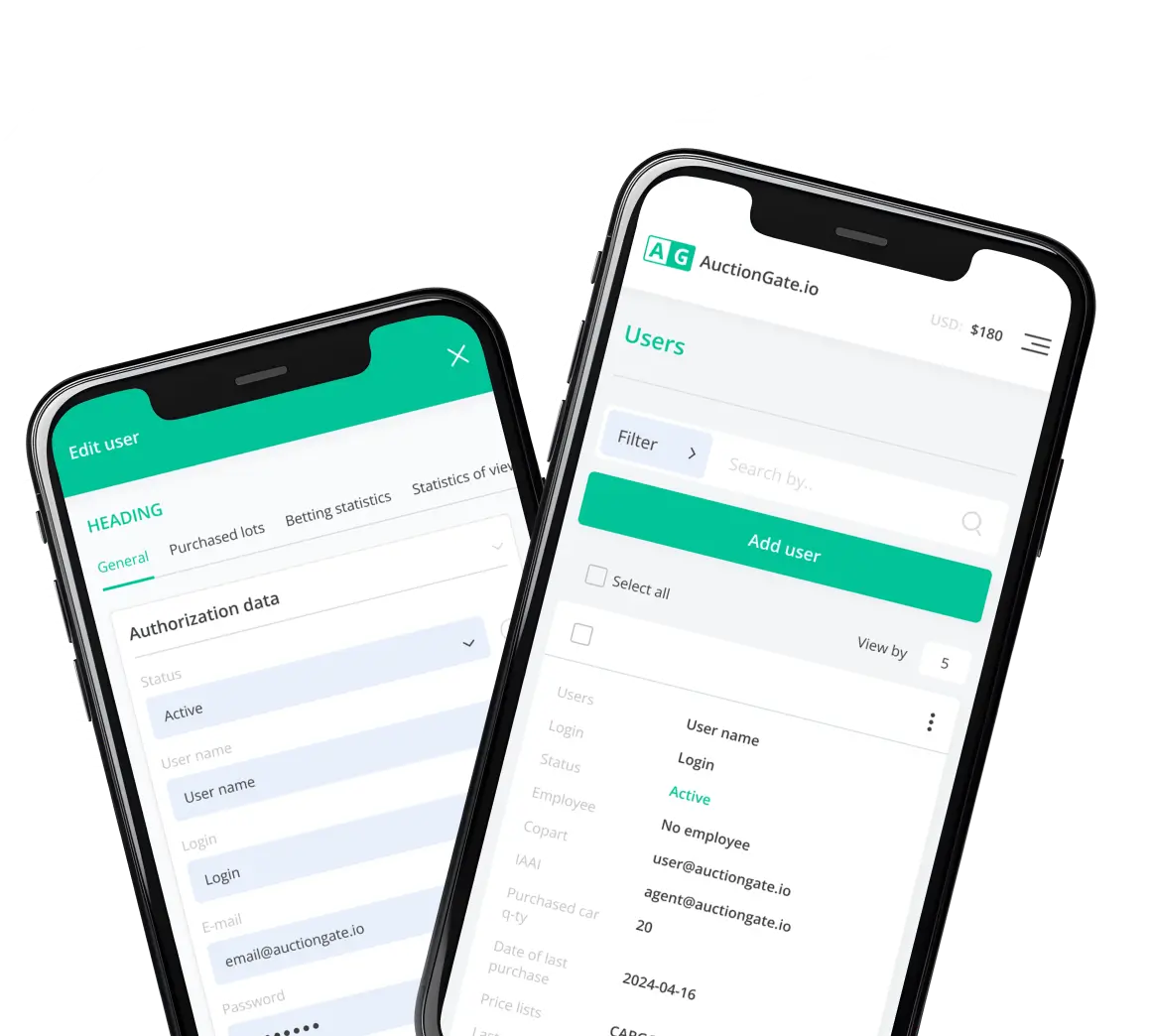
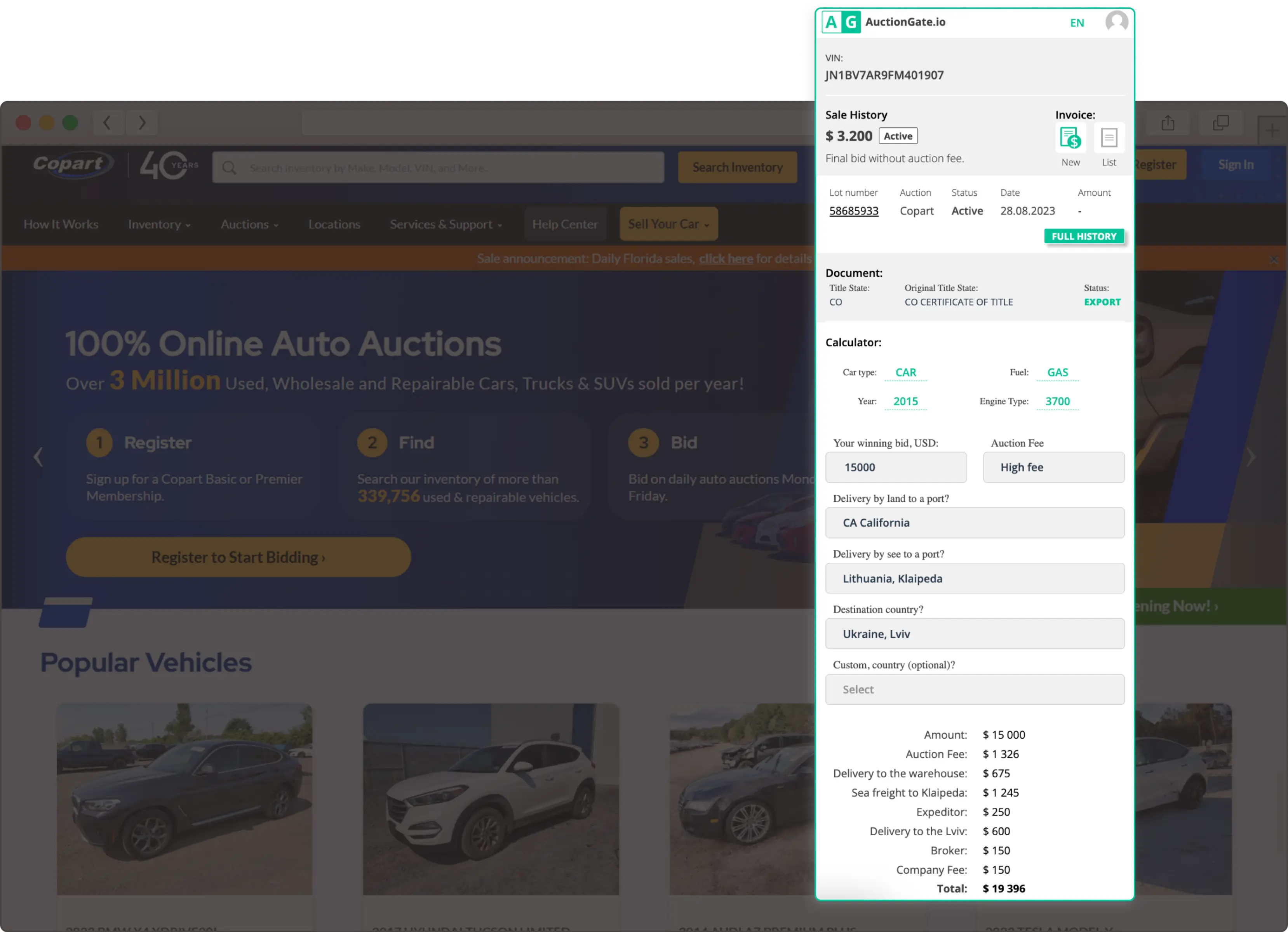
Tools for Your Clients
AuctionGate Account Management provides your clients with a wide range of tools for working with the Copart and IAAI auto auctions. With the Google Chrome extension, the following features become available directly on the lot page:
- Display of the VIN number;
- Bid history for the vehicle;
- Document library;
- Shipping cost calculator;
- Invoice generator;
- Search for similar vehicles.
These features help clients make more informed decisions and save time.
FAQ
- Copart USA and Copart Canada - lot viewing and bid placement is supported.
- IAAI USA and IAAI Canada - viewing lots and placing bids is available.
- Manheim - currently available to view lots. The ability to place bids in a controlled manner will be added soon.
- Lot information (lot number and vehicle VIN);
- The date and time the event occurred;
- The name of the user who initiated the event;
- The device from which the event was committed;
- IP address of the user.
- Desktop devices - using the Google Chrome browser extension.
- Android mobile devices - via the KIWI browser, which supports Chrome extensions.
- iOS devices - a mobile app will be launched soon.